Guy’s if you are video creator and you make videos on YouTube. Then you should be want good and premium video editor also if you have no experience how to edit videos then this article should be helpful for you you can find Best Video Editing App For Youtube Android
In android there are to many video editor available free of cost which can help to create and make videos.
Here is best android video editor App you should be try
Best 5 Video Editing App For YouTube In Android
Kinemaster Video Editor –
Kinemaster is One of the most popular apps in android. This is one of the best play Store video editor ever seen. In India more than 90% YouTuber using this application
Kinemaster was best for making vlog and effect video
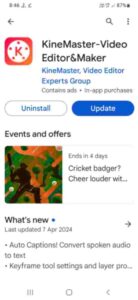
Key Features –
- All Premium Editing Tools Available
- Export upto 4k quality
- Add Voice & Change Voice available
- You can add unlimited layers
- Access without internet
- All effects Available
- Low to High all briterate . option Available
- You can remove Watermark (Premium)
Install Kinemaster AppFrom Play Store
VN Video Editor –
VN App is one of the most popular Play Store app which was also provide all features like kinemaster. It will be downloaded more than 10 crore time from Play Store
This application available in free & paid version. All free tools you can access for your video editing purpose also you can direct upload videos on YouTube through real application after the complete of exporting
Key Features –
- Add Multiple Tracks & Audio
- Audio Editing Available
- Save Drafts for long time
- Premium Effects Available
- Key frame Animation Available
- Fast Exporting
Top 10 MCN network for YouTube (2024)
YouTube Create App For Video Editor –
YouTube Create App is a Official YouTube Video Editor App which was resently Launched By Google LLC. After Release this app was downloaded more than 10 Lakh times.
This app available on Play Store and you can also use this on blowing device the app only 66 MB
Key features
- Google Official app
- all exporting qualities available
- Easy to use
- Good for shorts Creators
- Direct Video upload on YouTube
- Login facilities available
- All effects and colours available
- Save and upload
- drafts save to drive
Vita Video Editor App
Vita App was realised in 2022 on Play Store and it was also one of the most popular app for creating music videos and shorts.
it was downloaded more than 10 crore from Play Store. Which was showing the application popularity and how much people enjoy editor
Vita App Size Around 100mb which is Also save some storage. For install you should have Android 8.0 and up
Key Features –
- You can Export videos HD quality
- Speedup and add slow motion
- Add video transitions available
- Make aesthetic videos with glitter, dreamy glitch, & bling effect
- You can Apply filters on your videos for making color grading
- Select audio from the music library to enrich your content.
- Make your own vlogs with quick & easy video template.
- Use Different fonts and animated texts & colour
- Make Collage & overlay videos
Alight Motion Video Editor –
Alight Motion is One of the oldest Video Editor App which was launched in 2018. It Was available and useful for low in device as well. Without internet you can Edit your videos and also export high quality. It’s available in free and paid version as well. For beginners this editor was very helpful
Here is Some Key Features –
- Fast Exporting
- Make and Export MP4 video Also GIF, PNG animation
- All font available
- Custom Fonts Option Available
- Zoom & focus blurr option available
- More then 100+ Effects
- Layers copy & past option available
Get Alight Motion App from Play Store
Conclusion –
This is a one of the Best Video Editing App For Youtube Android and tested Play Store video editor application all of this application was working finely in Android phones some of their also available in IOS and PC versions.
This all application are available in free or paid version as well so you don’t need to buy any premium subscription if you are beginner or want to start creating videos.

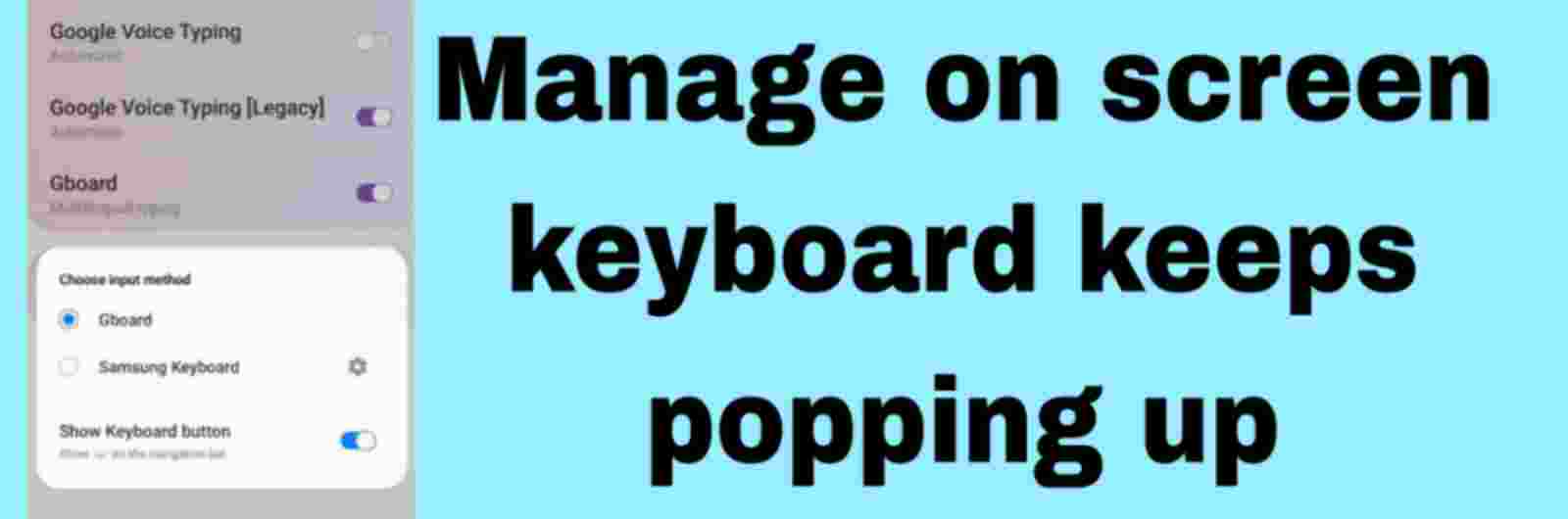
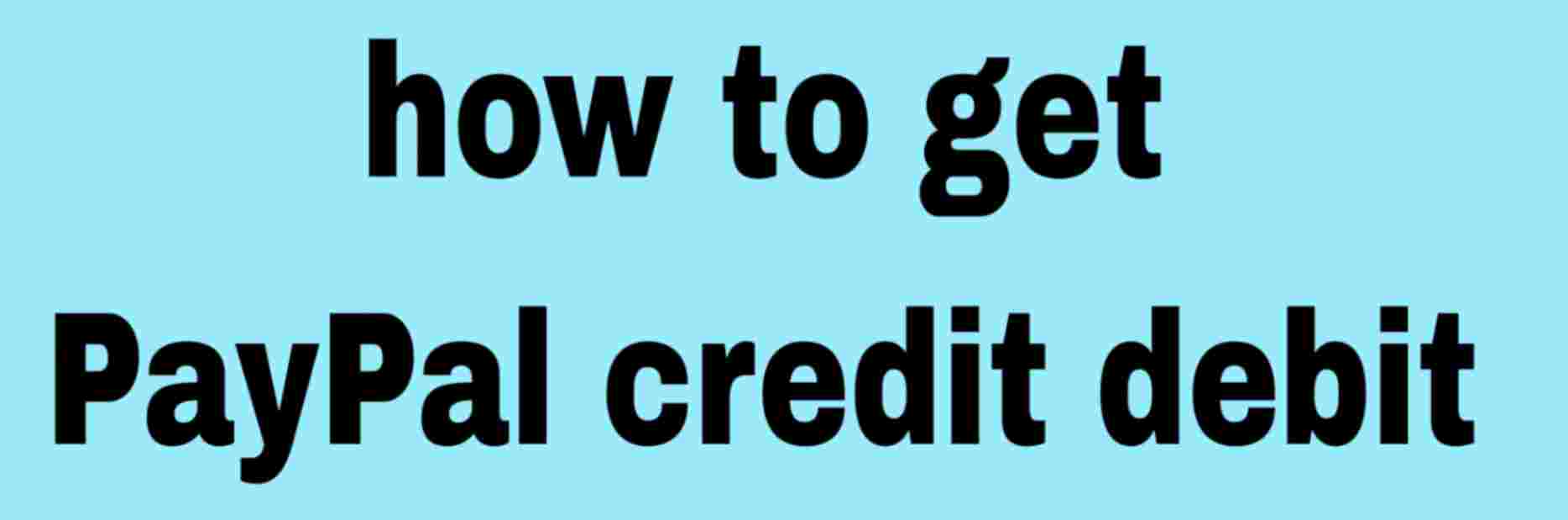
One thought on “Best Video Editing App For Youtube Android”