Guy’s , if you have Samsung A04e Device or if You have also facing this type of Error Couldn’t Enrol Your Phone. This article may be solving your problem. So keep reading and follow your all method which should be fix this error .
What is Error Couldn’t Enrol Your Phone In Samsung galaxy
This problem facing all of people who received phone from yogi modi goverment phone. This is system error so no worries about its should be remove
How to Fix Error Couldn’t Enrol Your Phone – 3 Method
1st Method – Restart Your Device (100 % Working)
First fall you don’t need to do any setting just long press on your mobile phone power button and click on restart button and after the restarting your device the error will be removing permanently.
How To Change Mobile Number In SBI
2nd Method – Check For an Update (70 % Working)
System or software update is very important for any device. You need to check for an update if you have see any update you need to update your device quickly.
For updating follow steps –
Turn on mobile Data – Go to Settings – Scroll Down – Click on Software update – Click on Check for an updates – Click on download & update
After successfully updating software your error should be remove
3rd Method – Reset Your Phone (50 % Working )
If you are trying first or second method but not working then this method you should be try. You need to receive your phone or factory data to remove this type of error
For Reset your device follow our steps –
Open your mobile phone settings – then scroll down – click on general management option – Then scroll down now – you can see Reset Option – click on there – Factory Data Reset Option – Now enter your password and Reset Phone
Note – Don’t forget to backup your data after reset your important data will be deleted and can’t be recover .
Watch Important video –
Final Words – This is all methods to fix this error in Samsung. if none of that working then you should be wait for update because devloper already know this error. And it’s should be fix within week
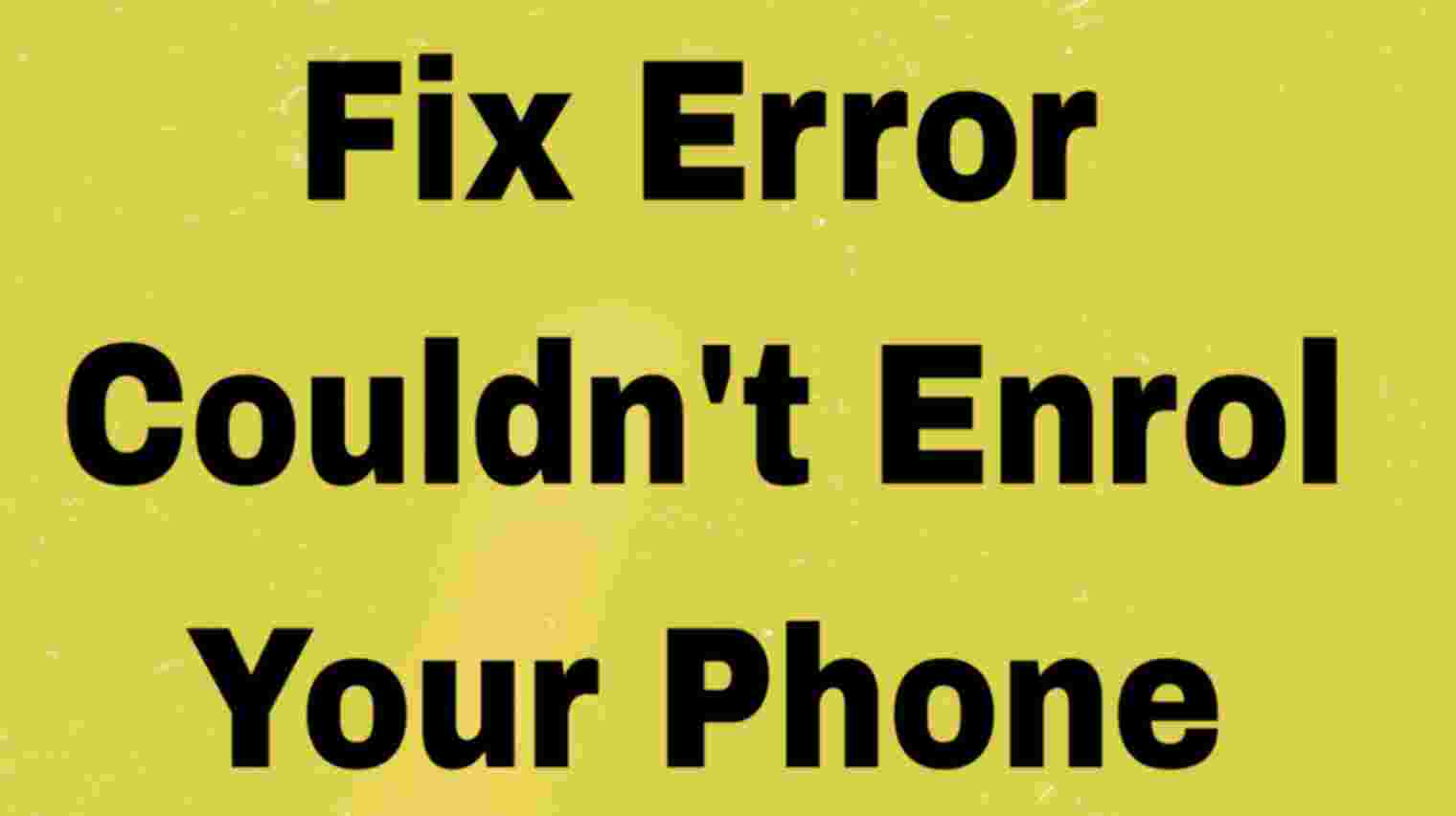


One thought on “How to Remove Error Couldn’t Enrol Your Phone In Samsung”