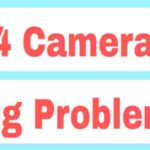How to Create Apple ID – New Method
In this Article I’m going to tell you how you can easily create Apple ID on your iPhone.
Be sure to read this article to the very end so you don’t make any mistakes.
What is Apple ID
Apple ID is a unique identifier which is used to access various Apple service & Platforms including the AppStore, iCloud, iTunes Store, and many more. It allows users to sync data across devices & make purchases from Apple’s all digital stores.
WhatsApp adding status is not available on this device

How to Create Apple ID – Simple method
let’s get started Follow Your Steps –
- 1st off open up any web browser.
I’m suggesting to you use Chrome, Safari or Any Popular Browser - Then Go To Appleid.apple.com
- If you are already logged in on this site, you need to log out first and then tab at that arrow and select Create your Apple ID.
- After that we need to enter our first name and last name.
- Once we’ve done that we need to Scroll down a bit and select our country or region in that way.
- After that we need to choose our birthday.
- Just enter day, month, and year, then Scroll down a bit and enter your e-mail.
Remember – If you already have your old Apple ID associated with some e-mail, you can’t use that e-mail.
- So you need to use an e-mail that is not associated with any Apple ID account.
- Just enter e-mail here and then we need to come up with the password for that Apple ID.
Once you have entered the password, Scroll down a bit and then confirm it and after that we need to confirm our phone number.
- So First off top right here and choose your country and then just enter phone number in that field.
- After that, Scroll down a bit, enter symbols from that picture in that text field, Scroll down and tap at continue.
- After that we need to enter a verification code that has been sent to our e-mail.
(Open your Gmail App to check) - At next, after we need the code from the e-mail, we need to enter the code that was sent to our phone number.
That’s It Your Apple ID Has been Successfully Created. Now u can use it