Guys, if you are also facing the issue in your phone when you are plugged charger Safe charging feature is protecting battery. This notification is too much irritate and not disappear.
In this article we are provide all information how to remove this safe charging feature notification? Why this notification show? Also we can tell about this notification can drain battery?
What Is Meaning Of Safe Charging Feature On
It’s simple meaning this feature enhances overall safety during the charging process in android phones
How Does Safe Charging Feature Is Working On Phone ?
Safe charging feature is very important for our phone. Day by day phones companies upgraded phones and system. Battery is very important for any smart phone. This feature belong from our mobile battery. When we are plugged charger. Phone system give the notification to you safe charging is now activated. so you can relax. If your phone will be fully charge there will be no any damage to your phone or battery
How To Turn Off Safe Charging Feature Notification
Every phone System & Settings was different. so every phone was not give to permission remove this notification. You can try following methods –
1st Method –
- Open your phone settings
- Find & Click On Battery Option
- Scroll down you can see safe charging feature Option
- Click on disable button
You can direct Search this option as well
What Is Meta Services On Android Phone? Meta Services Means
2nd Mothod –
- Open your phone settings
- Click on notification & Do not disturb
- Click on do not disturb option
- Scroll and click On Apps
- Click On Add Apps
- Click On Add Android System App
- Then Turn On All Notification
All Notification Turned On as Do Not Distrub. Now you don’t receive Android System notification
3rd Method – (Not Working All Device)
- Unplug the Charger
- Turn Off Mobile
- Plug Charger
- Turn On Your Phone
- Notification will be removed
4th Method –
Contact Customer Care & Write Mail’s
Is Safe Charging Feature Drain Battery ?
No. this notification is never Drain your battery.
Conclusion –
All users want to freedom to using mobile phones. But our system has been some Restriction. That’s Reason there will be no 100% working method to remove this notification.
We are provided some methods you can try it will be also help for you.
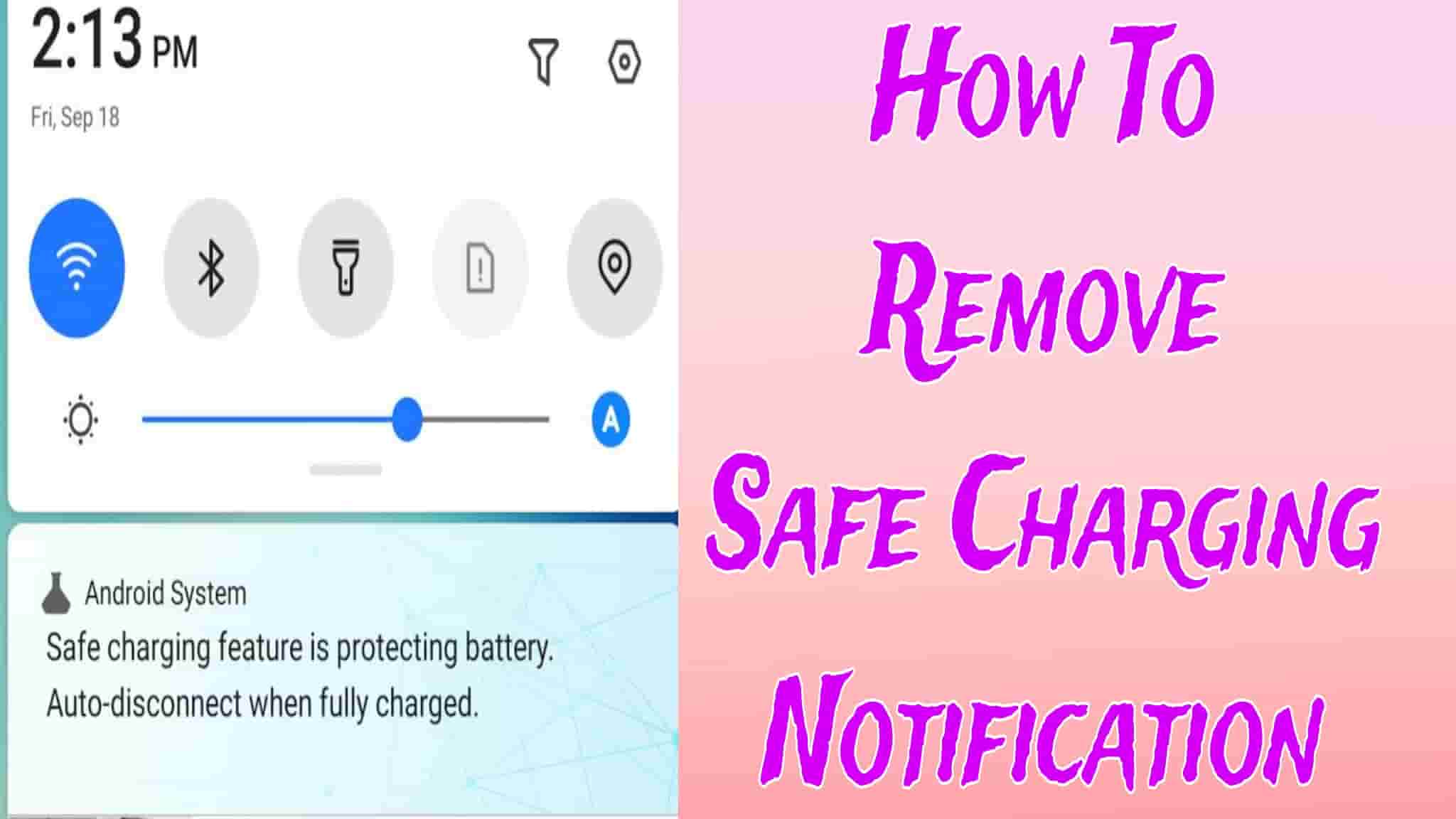
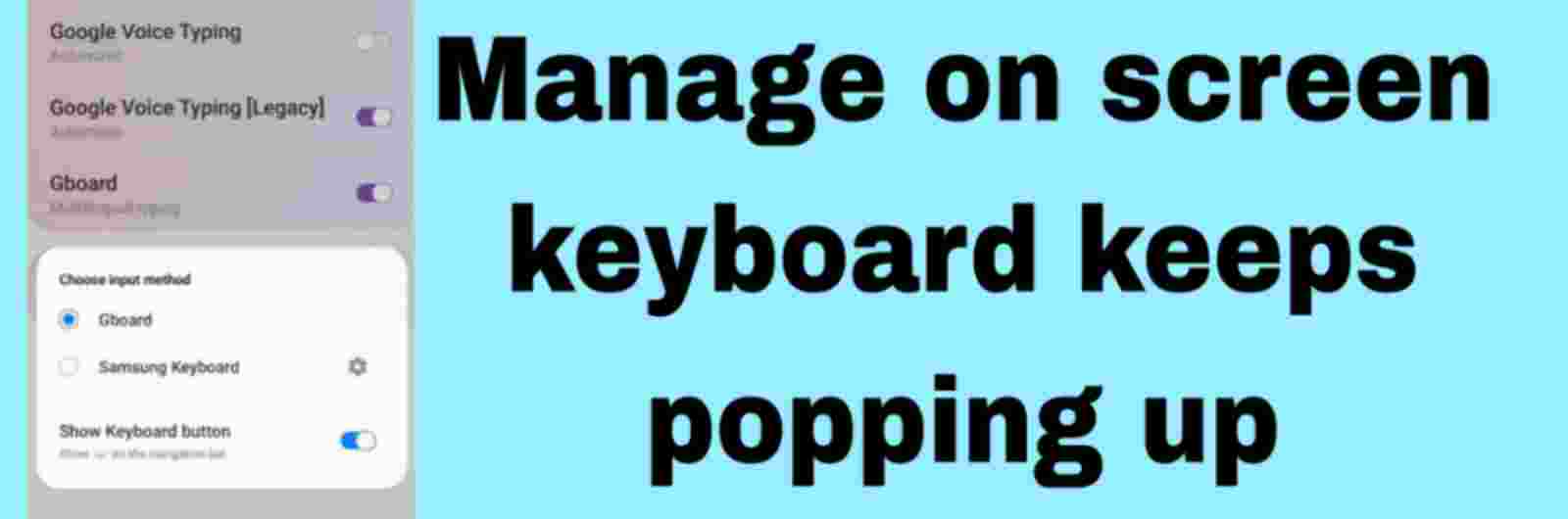
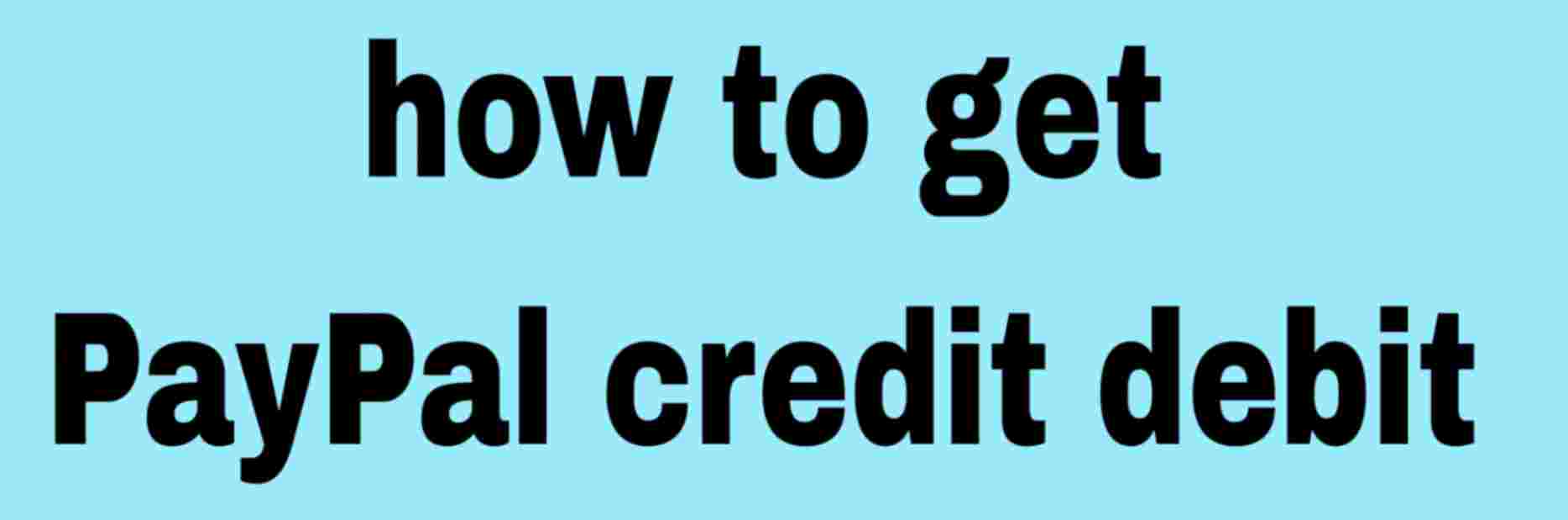
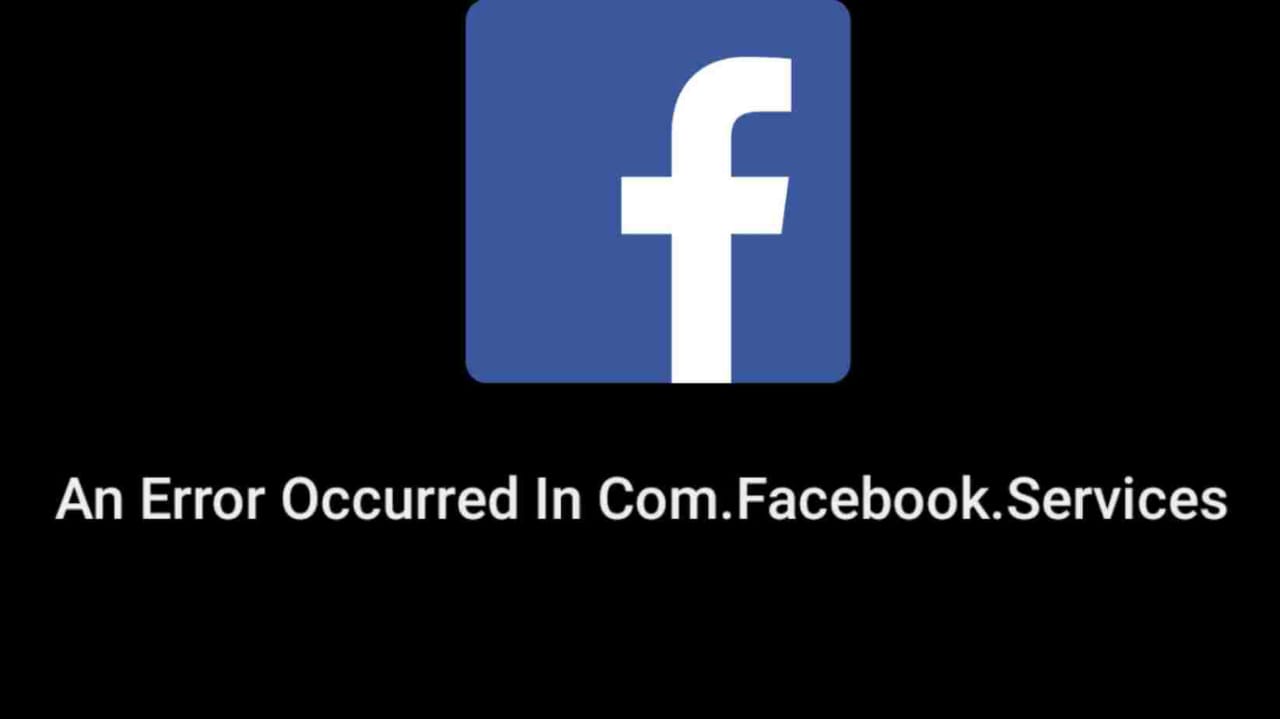

One thought on “How To Turn Off Safe Charging Feature Is Protecting Battery”