Guys, If You Are Also Facing The Issue In Your Phone Charging Connected Device Via Usb. Then this article helpful for you.
When we are connected charging this type of the notification willl come from Android System. But when we disconnect charger still this notification not disappearing.
Which Phones Showing Charging Connected Device Via Usb Notification?
Almost every companies phone showing this type of error. According to Google and YouTube users Vivo, Oppo, Samsung Xiaomi & Pixel Phone Facing This Type Of Unwanted Notification
Why We Are Facing This Type Of Error In Phone?
There are no any Fix reason to showing this type of the notification in our Android phone. There are different reason which is given below you can see it
- Moisture/debris In Port – This is a Main Reason In Every Phone Moisture/debris In Charging Port. Android System Show this message because our charging port stuck.
- Using Different & Low Quality Charger – Using Low Quality Charger Or Using Different Companies Charger Maybe Harmful For Your Device. When We Are Use this type of the Charger Our Charger Port Damaging And Problem wil be started.
- Damaging Phone – if you’re phone will be damage then the notification you can see on your screen
- Not updating phone – software update is very important for our Android, iOS Phones. But when we do not update our software for long time then error started and notification not disappearing.
How To Solve Charging Connected Device Via Usb 100% Working Method
- Go to phone settings
- Click on App & Notification Button
- Click On See All Apps
- Click on 3 lines & Show System Apps
- Find Android System App & Click
- Go to Storage Option
- Click On Clear Data & Cache
- Go back & Restart Your Phone
After Following This Process Your Problem Will Be Fixed.
Also Read – How to Delete GCash Transaction History
Additional Method to Remove Notification –
- Update Your Phone software
- Use Original Company Charger
200% Working Methods to Remove Notification –
If you have done all methods but still notification has been not removed. So you need go to your nearby mobile repair store or service centre and change your charging slot/port
After changing charging slot the notification will be removed automatically.
Conclusion –
This is all methods to fix this issue. I hope you’re problem will be fixed. We are give all information about why this notification Will Be Showing All Reasons And Solutions provided in that Article.
Follow All Methods Carefully and You Can See Results As Well. Don’t Forget To Share
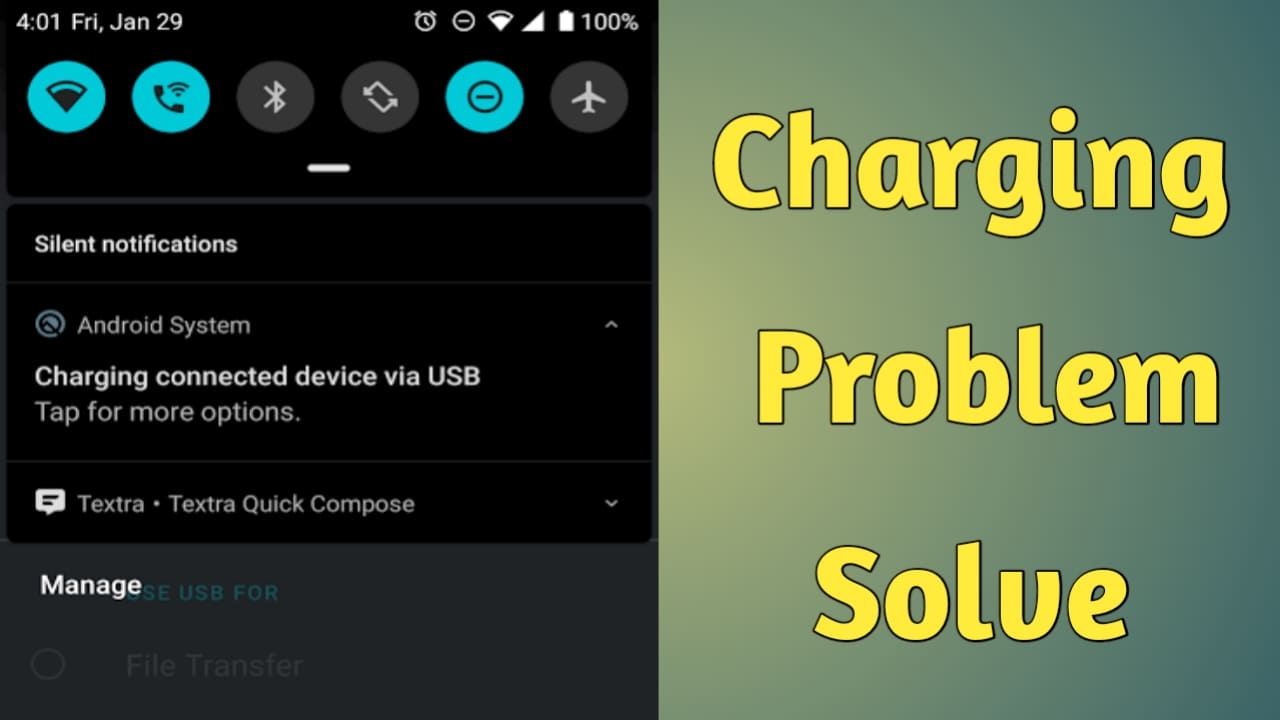
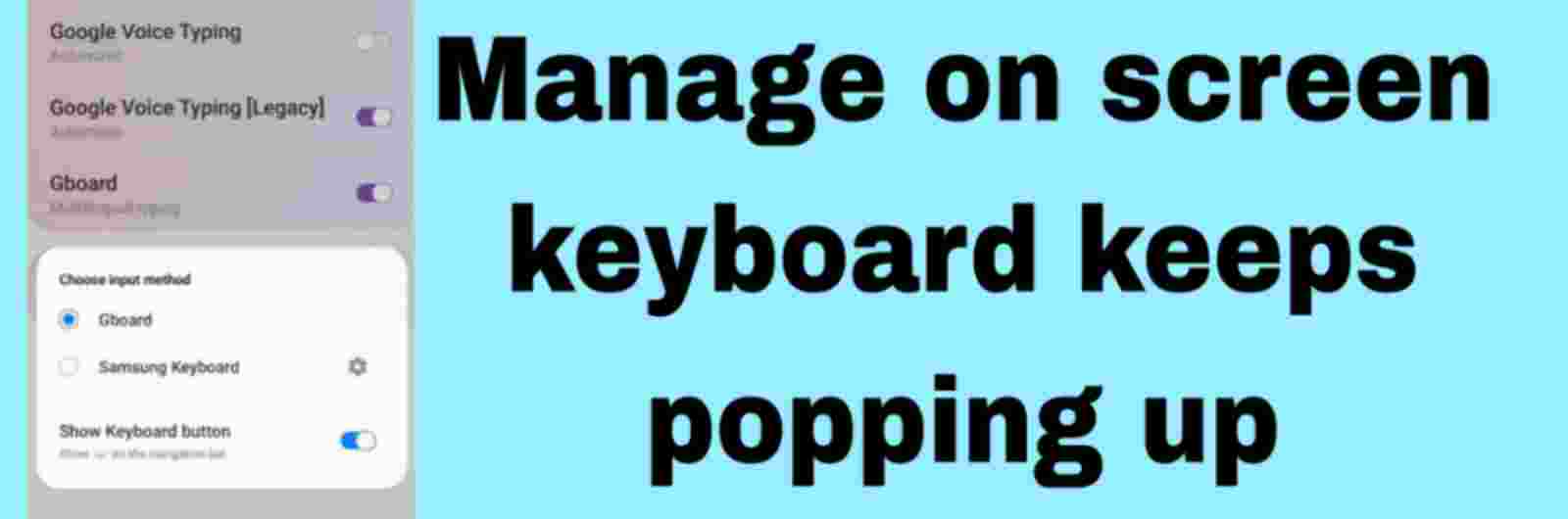
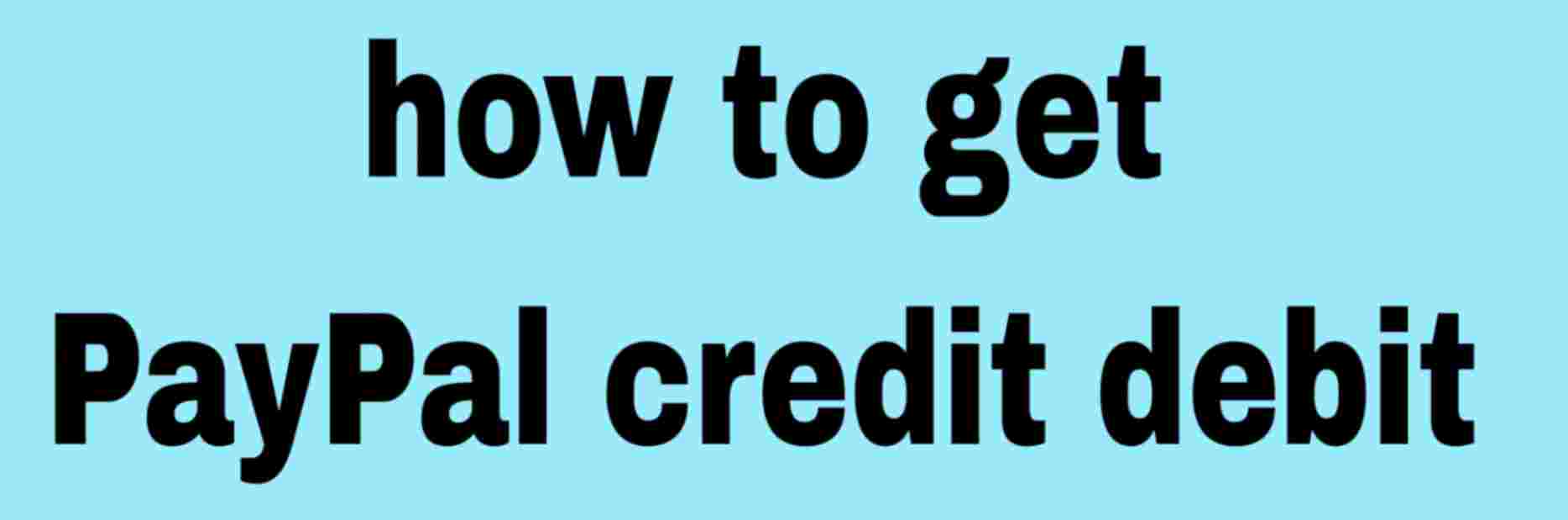
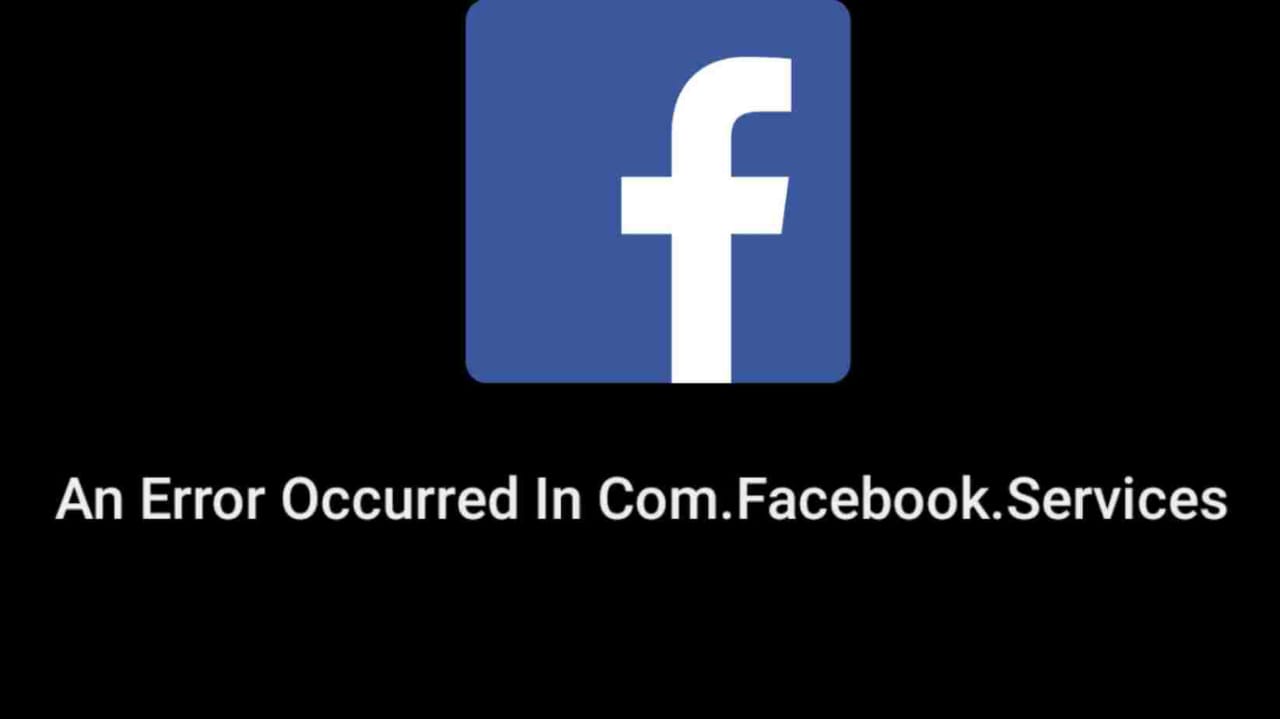

H