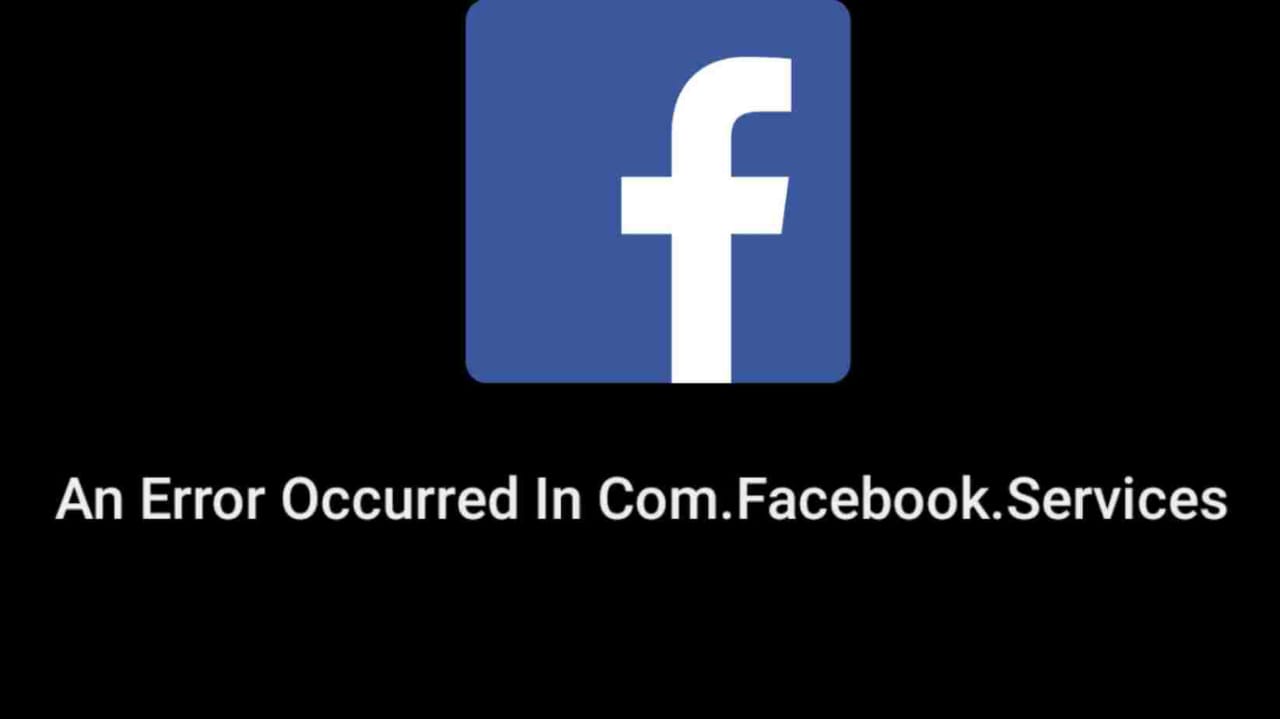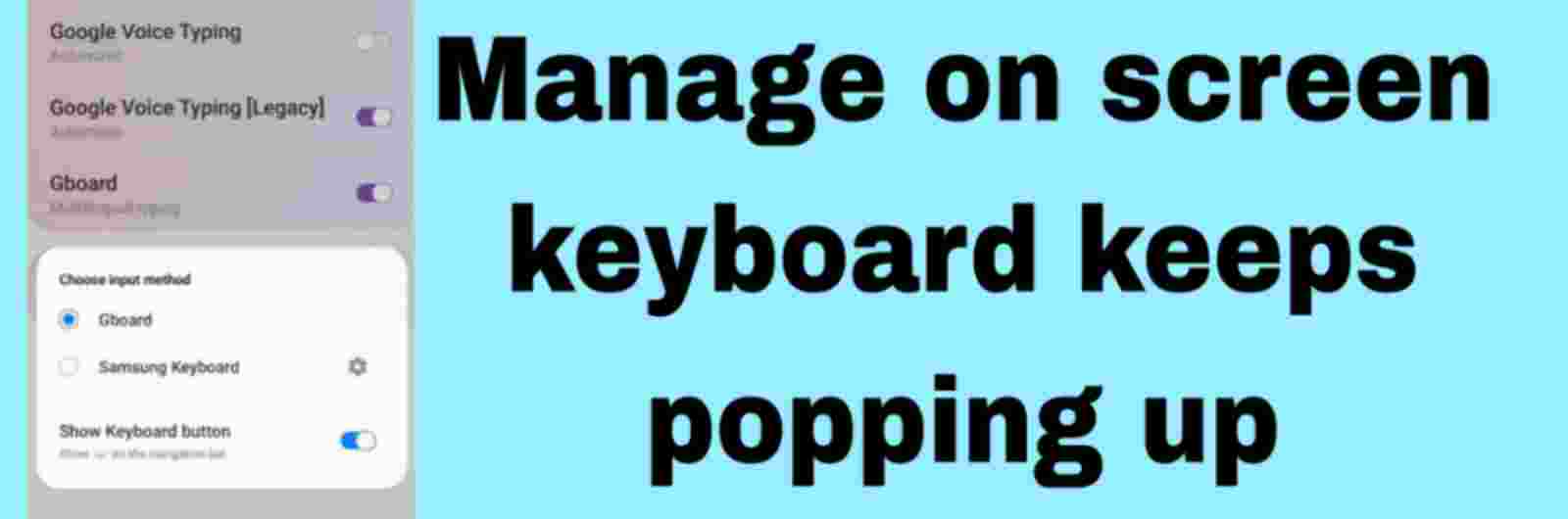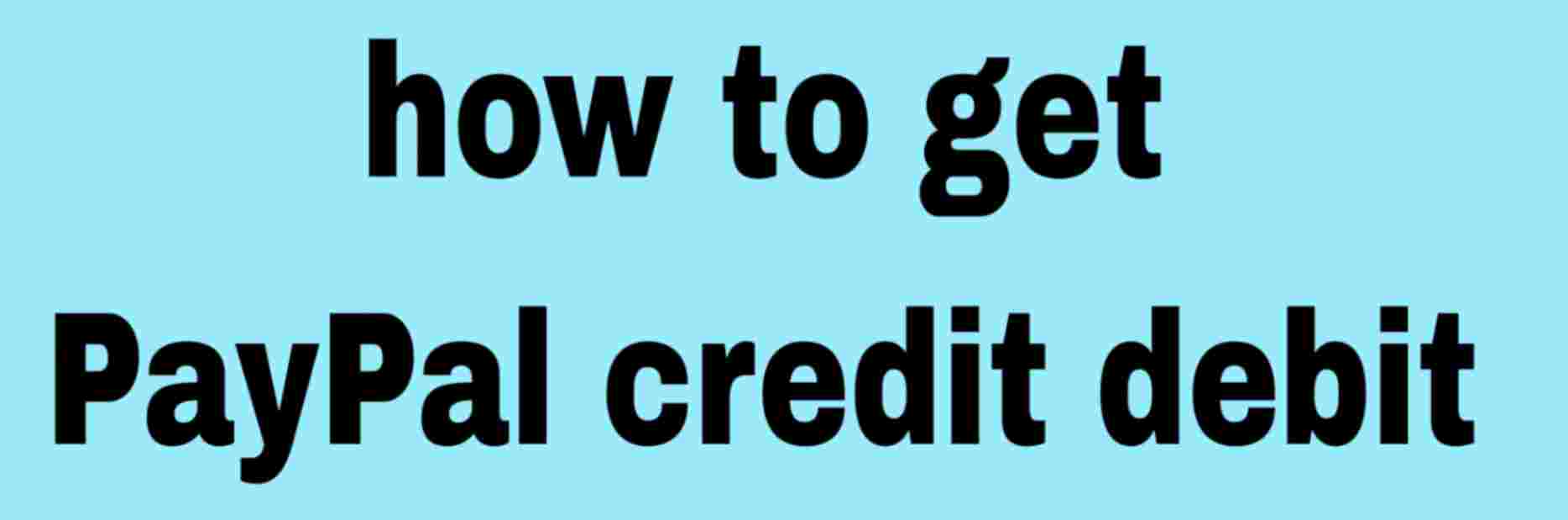If you have also facing the problem in your phone and error occurred in comfacebook services here is the solution of your problem.
Fix an error occurred in comfacebook services
Restart Your Device –
Simply first method was you just need to restart your device after the restarting you can see this type of a error will be removed automatically.
For restarting your device you need to – Log Press on Power Button – Then Click On Restart Or Reboot Button – Wait Few Seconds
Update Facebook App –
If you haven’t updated your Facebook application since last update you need to update your App.
For Update App – Go To Play Store – Then Go To Search bar – Search Facebook – Click On Facebook App – Then Click On Update – Wait For Updating
How to Remove Error Couldn’t Enrol Your Phone In Samsung
Force Stop On Meta Services –
Go to settings on your mobile – then go to additional settings – Find option Apps or App manager & App notification – scroll down and find meta services app & click on there – click on force stop – restart your device
Facebook Account Temporary Locked Problem? How to Unlock Facebook Account
Uninstall Facebook App & Use Lite Version –
If above method was not working then you should be uninstall your Facebook application and install Facebook lite. After this process you should be receiving better results and error will be removed permanently.
Important Video –
Conclusion – This is all methods to short out your problem. if still not working then you should be wait for sometime. May be it’s bugs which was removing automatically